PhotoBook redefines how you view and share your cherished photos by transforming them into an interactive digital flip book. This Android app provides a refreshing alternative to the usual photo gallery by converting your picture folders into captivating photo books. With the distinct feature of flipping through pages, PhotoBook offers an enhanced viewing experience, making it feel as though you're reliving your memories through a personalized photo album.
Automatic Album Creation
The standout feature of PhotoBook is its ability to automatically create stunning book-style albums without any user effort. The app effortlessly compiles all the picture folders on your device, eliminating the need for manual organization. This automated process allows you to enjoy browsing your photos in a beautifully curated manner, enhancing the aesthetics of your digital photo collection.
Sharing and Customization Features
PhotoBook not only elevates your photo-viewing experience but also simplifies photo sharing. You can seamlessly share your favorite pictures via popular platforms like Facebook, Twitter, Instagram, WhatsApp, SMS, and email, directly from within the app. Additionally, customization options are available to tailor the app's appearance to your preference. You can change the theme by adjusting coverflow reflections and colors, ensuring your albums are as visually appealing as they are user-friendly.
Enhanced Photo Fun
To add a touch of creativity, PhotoBook enables you to apply effects and frames to your photos. This feature not only enhances your images but also adds an element of fun, making your photo browsing experience more enjoyable. Whether you're a casual user or a photography enthusiast, this app serves as an ideal platform for both viewing and sharing your digital memories in an engaging format.
Requirements (Latest version)
- Android 8 or higher required



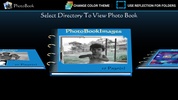


















Comments
There are no opinions about PhotoBook yet. Be the first! Comment